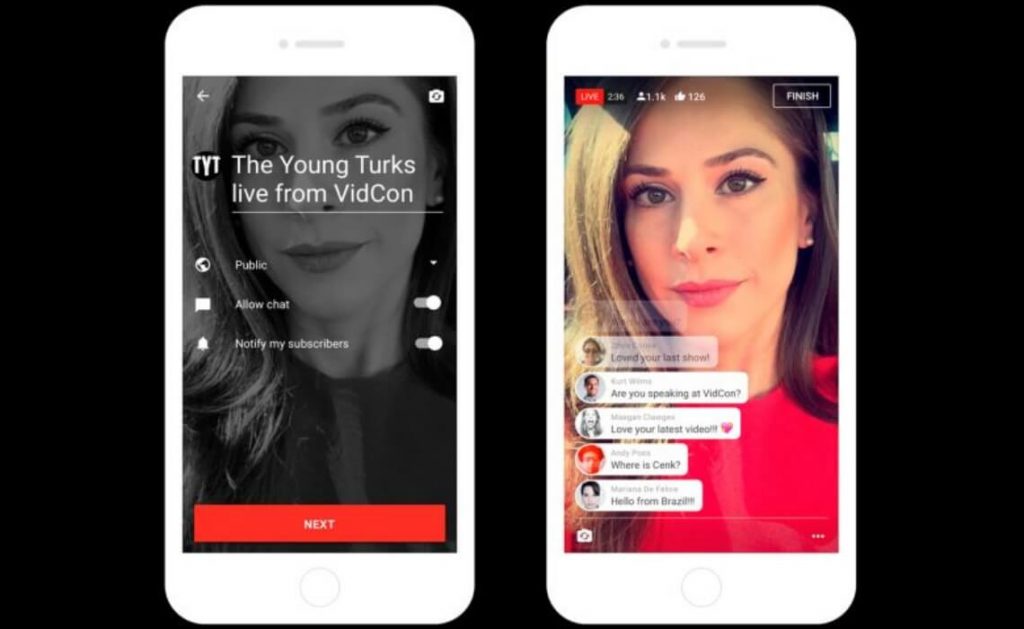Streaming any event “live” was considered to be fiction before the onset of radio and television. Live broadcasts such as sport occurrences, contemporary news, musical performances, award functions and many more can be forecasted on the internet in this century without any hassles. YouTube broke all the possible barriers by permitting YouTubers with more than a hundred subscribers to stream their videos live. Webcams, spectacular cameras and a decent internet speed are some merest obligations in the form of live streaming tools that would certainly gratify your needs. Now you can take a breather and stream your videos from your house, workplace or during any event or occasion.
Live stream on YouTube essentially labels screen resolution as a priority. While commencing a live stream on YouTube, you as an uploader would definitely prefer a HD quality video rather than enduring something in standard definition. An adequate internet speed must be available to support High Definition videos. Rendering a video is 720p or 1080p would be much more captivating than uploading a video at 480p. Summing up, the live stream primarily depends on frequency range or bandwidth.
Some of the Merest Requirements to Live Stream a Video on YouTube:-
- A HDMI camera which would be able to shoot High Definition videos is of utmost priority. DLSR cameras with high end specifications can be fruitful during the initial stages. Later on one can always invest on studio equipments and expensive apparatus.
- Your system or computer must agree to specific requisitions in order to back the encoder. A dedicated graphics card, an updated Operating System, a neat processor is what one would require to install in their systems.
- Software such as StreamTube would act as an encoder for creating a YouTube clone whereas live streaming software such as StreamNow would provide you with an encoder for live streaming. An encoder is generally used to constrict the audio and video of the file so that it is can be uploaded on YouTube. The content is transcoded by YouTube into meager bit rates which would aid users to stream the video over a number of platforms.
- With a mediocre broadband speed of 14.7Mb/s available in the UK most YouTubers are able to stream their videos in HD from their dwellings.
- Setting up condenser microphones and a soundproof environment is crucial in this venture. Any external noise would disrupt the aspect of the live stream. Audio and lip synchronization should be accurate while using more than one camera.
- Proper lights must be employed so that the video does not go haywire and contributes to the flawlessness of the project. An impeccable video is only possible with contrasting lights impending from professional studio lamp setup.
- YouTube is one such portal which acknowledges multi camera facility making multiple streams possible simultaneously. Assorted encoders and a variety of system networks are mandatory while initiating the concept of multiple camera usage. A video mixer and a genius with the camera are essential in launching a video with smooth switching of frames.
Live Streaming Agendas must Pursue this Path:-
First of all, your channel needs to be documented and it must not have any stream constraint or restrictions in the last three months. You must have a Creator Studio Tools installed on your system which would navigate you to the option for Live Streaming. Now create a live stream from your YouTube application on your system or mobile.
YouTube implements three generic ways to create a live stream namely Events, Mobile and Stream now. Stream now is a technique where components such as frame rate and resolution are being identified by YouTube unquestionably. While the YouTuber is live, Stream now converts the content into all possible resolutions ranging from high to low so that anyone with any connection speed can relish your live videos time to time.
How would you go Live Immediately? Stated below are some steps which would answer your queries:-
- First of all, setting up the encoder using the Server URL is vital. Without the implementation of the software live stream on YouTube won’t be initiated.
- The Basic Info space needs to have a header and a description box. Adding fashionable thumbnails representing your event can also be installed.
- Privacy and Security settings must be according to your choice. You can select Unlisted, Private or Public which would cater to your needs.
- The streaming options tab would offer you user friendly features such as low abeyance and higher traits. Latency would be negligible or null and video will stream in the best possible quality. Latency can also be nullified by using an interface with your system.
- During live sessions on YouTube or during promotional feeds one can also interact with the spectators with the cooperation of a live chat box. With the YouTube share gadget one can also share their content across abundant platforms.
- Once the content is halted from the side of the encoding YouTube automatically brings the stream to an end.
- The YouTube application also needs to endow authorization to access the camera and microphone.
- An event can also be created by similar steps used for Stream now; i.e to navigate to the Live Streaming option and choose Events from the dropdown. Accomplishing the task of filling up the Basic Info box is followed by Clicking on the new button to create a fresh event. Other strides are quite identical to the ones listed above.
- Mobile phones and gaming consoles with the advent of the Chromecast feature are also acting as a helping hand for live streams.
- You can also stream an event or a speech from your mobile phone just by picking the capture button and selecting the “Go Live” option. From the privacy setting it is feasible to filter age restriction options.
- Choosing an impression for your video thumbnail is imperative. Uploading an alluring photograph would draw the attention of more users to your video. Tap share and go live immediately.
Having a couple of encoders in a couple of computers with one encoder in each as a backup tool is eminently recommended. It would be highly felicitated if the two systems have different broadband sources. Video uploaders must be aware that the broadband is being solely used for the live streaming purpose only. Using the broadband for some other application simultaneously would cause possible hindrance in the path of live streaming. Testing is a compelling chore which must be executed even if every apparatus, hardware and software is in place. Implementing a test video one week prior to the actual event is commendable. A complete dress rehearsal is advisable prior to the live stream.
Cost and Monetization Aspects
The cost of production depends on varying factors such as equipment charge, tariff in case of rented apparatus, encoder and software outlay. Streaming a live video over YouTube is expensive but again the monetization options paying the uploader maintain a symbiotic relationship. If one needs to make money by live streaming, then the ones uploading the content must choose their options wisely.
Empowering advertisements can assist in earning satisfying remunerations. Once your channel is open to monetization options, YouTube post confirming your eligibility would activate ads which will serve as a part of your content. Uploaders can register with three different types of advertising preferences. In case the uploader wishes to stream his ad before the outset of the content then it is recommended to go for Pre-Roll ads whereas Mid-Roll Ads operate in between the live stream just like any television oriented program. Overlay ads spurt beside the content and on different corners of the page.
How to Enable Monetization Options?
For an event monetization one needs to select some options such as “Monetize with Ads”. Coinciding or syncing the preview player to the Control room must be integrated before the onset of the content. The preview plays automatically once the “Start Streaming” button is tapped. The Stream now block also contribute funds which can be achieved by clicking the “Play Ad” button. Once clicked, YouTube will demonstrate a video advertisement to numerous YouTube savvies which won’t be forecasted on your Control Room. Skipping advertisements would redirect users to the actual content which had been uploaded by you.
Conclusion
Interested to make money by live streaming? This is as elementary as a child’s play. Paid work is always favored. Payments boost and upsurge the quality of service. A mutually beneficial transaction is relevant in most spheres of life. Showcasing your talent and getting paid for it is sanctification. It encourages more individuals to unveil their talents in front of the virtual world which would be perceived by real world followers. Being reticent won’t be a dilemma anymore since you don’t have to stand in front of a mob to recite your phrases; YouTube will stream them live for you! Acquiring fans and followers is no more an inconvenient option for experts across various fields.